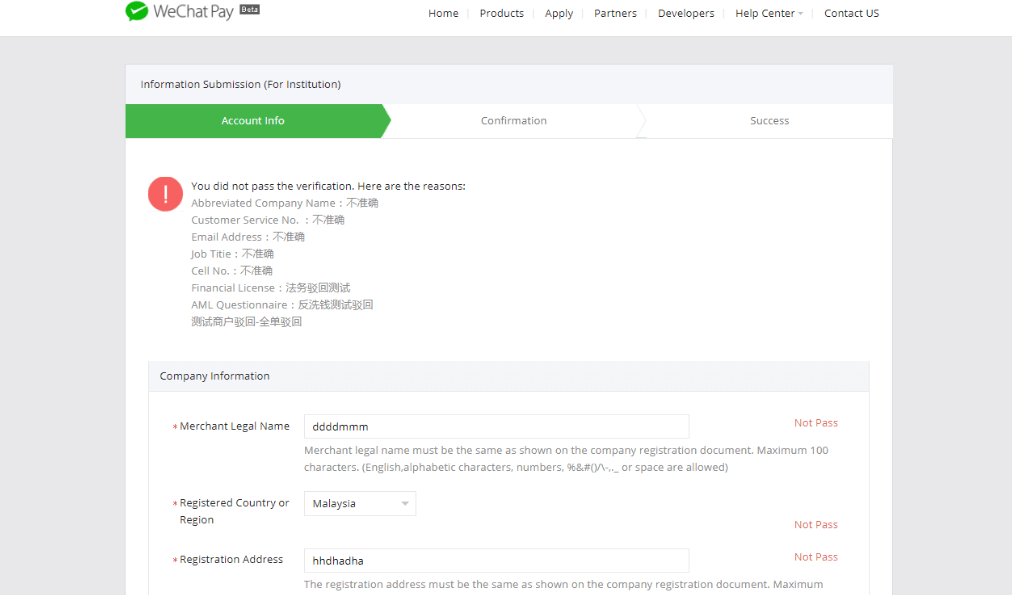Wechat Pay Application Guideline for Institutions
I.Login and Registration
1.1 Login
Please log onto the global website:
https://pay.weixin.qq.com/index.php/public/wechatpay/home
Select “Join Us” on the top to start the application
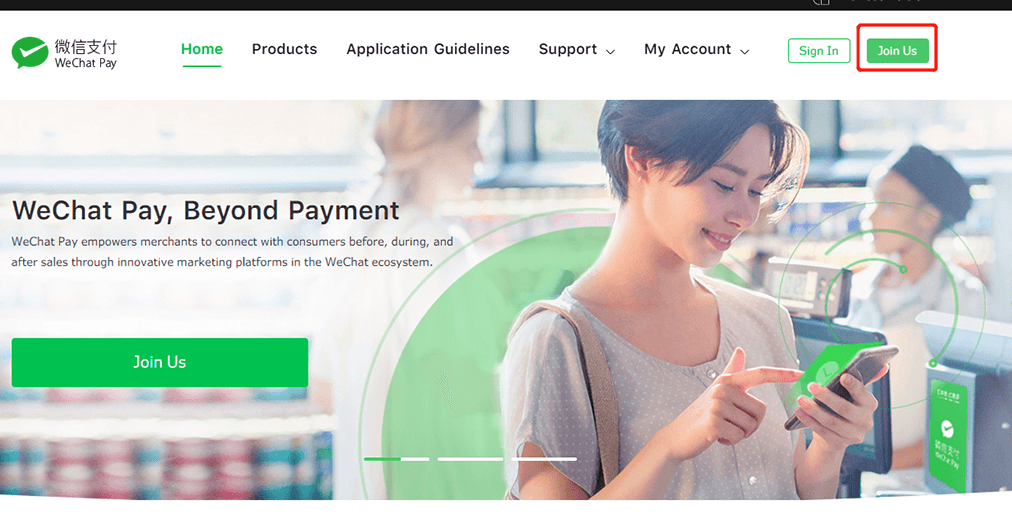
Please select “International Business” if the domestic website appeared.

1.2 Apply
Please select the accurate “country or region” which could be searched.
Please select “Institutions(Acquirer), then click “Apply” to get started.

1.3 Registration
1.3.1 Please input the email address and picture verification code.
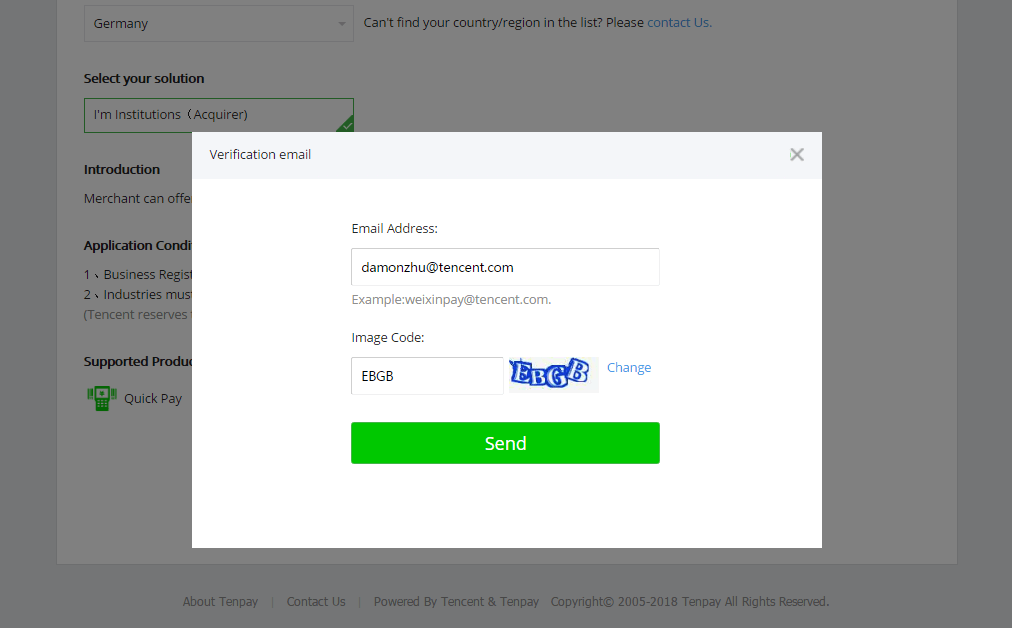
1.3.2 An email would be received which contains verification code as below:
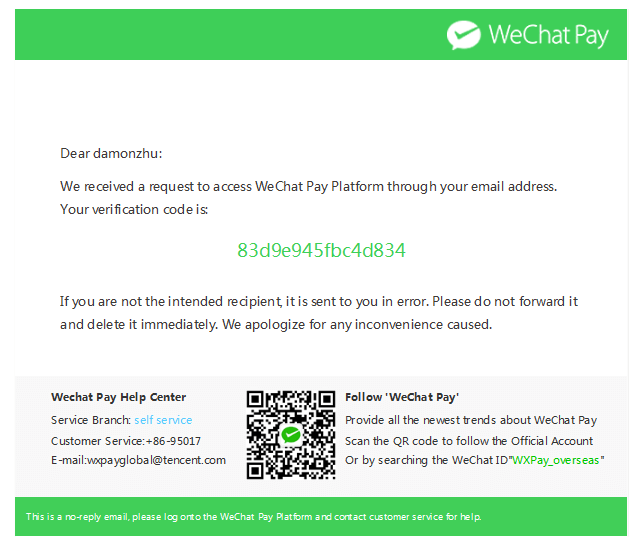
1.3.3 Copy the verification code, input it and click “Next”.
1.3.5 Please click“resend code”if the code cannot be received.
1.3.6 Please click“switch the email address”to apply change the email address.
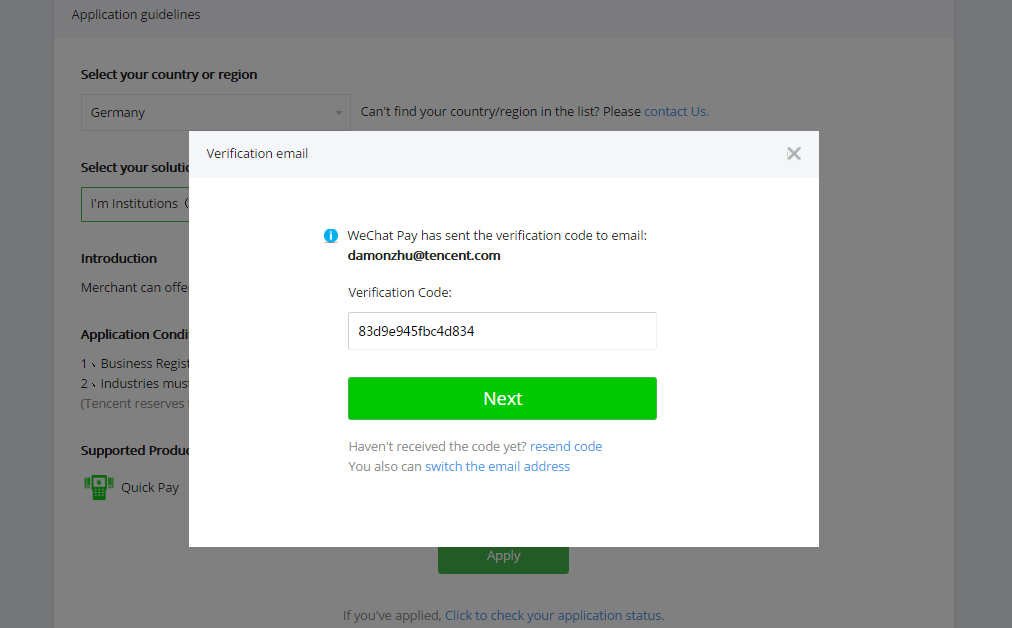
1.3.7 The application history could be displayed and checked in the list.
1.3.8 Click“+Apply”to start the application.
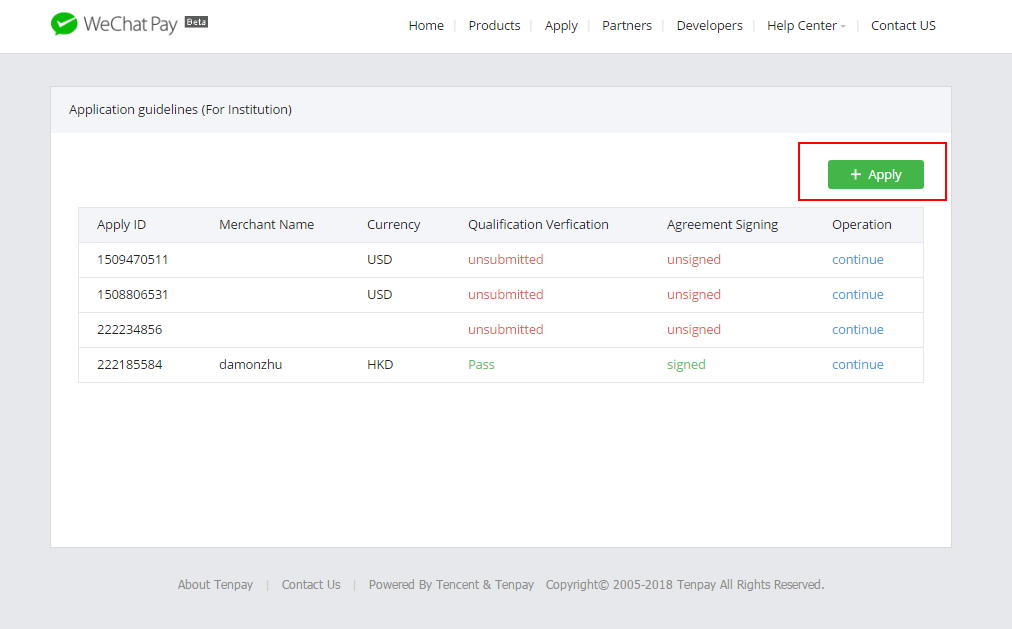
II. Information upload and Application
2.1 Please input the information as requested:
Merchant legal name: The merchant legal name should be the same as in the registration document.
Registered Country or Region: The registered country or region should be the same as in the registration document.
Registration Address: The registration address should be the same as in the registration document.
CI documents: Please upload the certificate of incorporation including certificate number,valid date and scanned document.
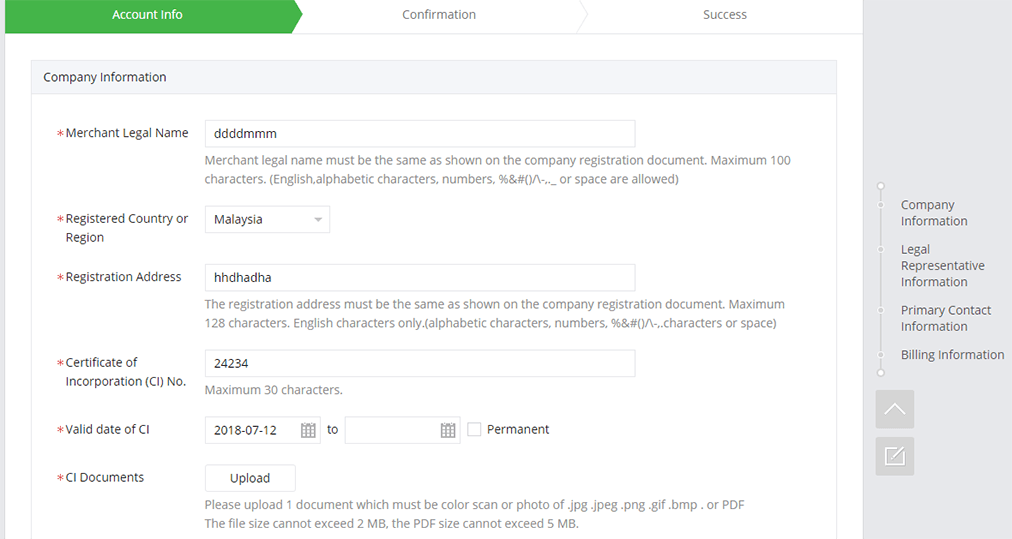
BRC documents: BRC document is only required for Hong Kong while the institutions in other countries and regions could upload the CI materials.
Financial License: Please upload the the fnancial license. If the institution is from Singapore, please contact BD manager to get documents as required.
AML Questionnaire: Please download the template and fulfill it as required. The signatures of CEO, compliance officer, AML officer must be signed (Signature or Stamps are both acceptable).
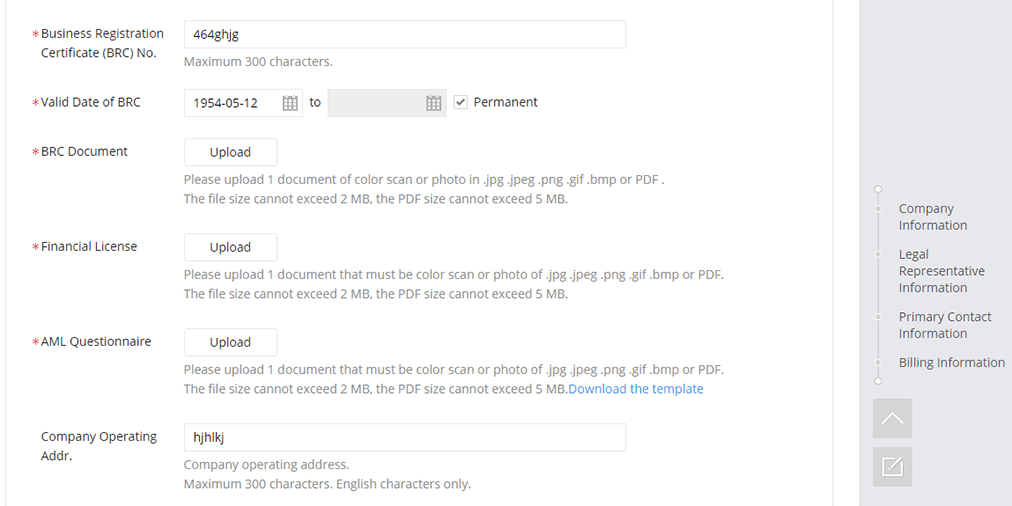
UBO: Please download the template and fulfill it as required. If the shareholder is a company, please input the company name, registration number, registration date, nationality and shareholding ratio. As supplementary documents, the information of legal representative and management team are suggested to upload.
Abbreviated Company Name: The abbreviated name of the institution.
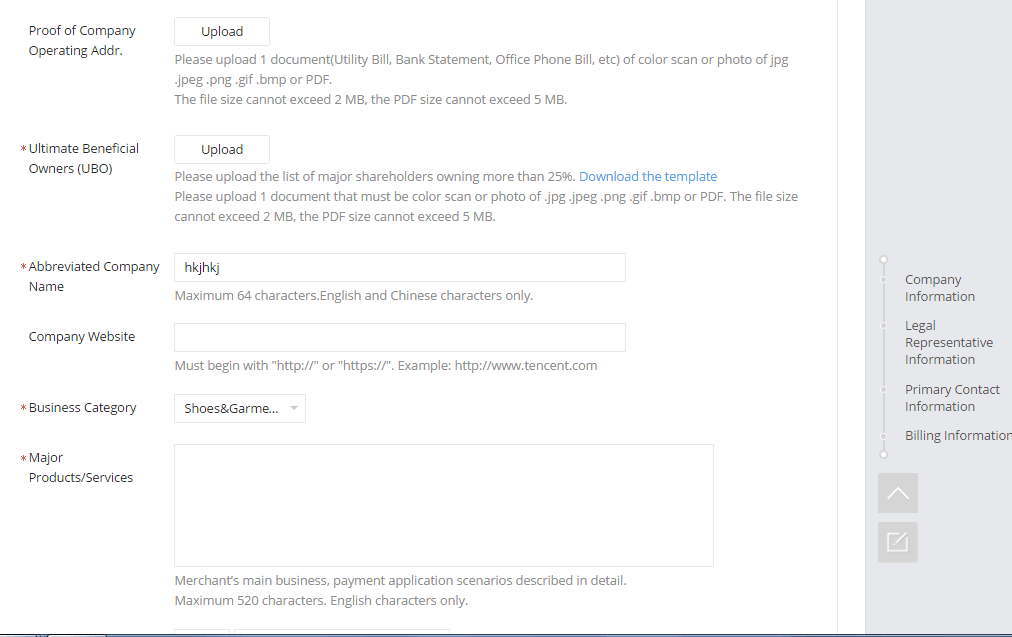
Supplementary Documents: Please upload other supplementray documents if needed.
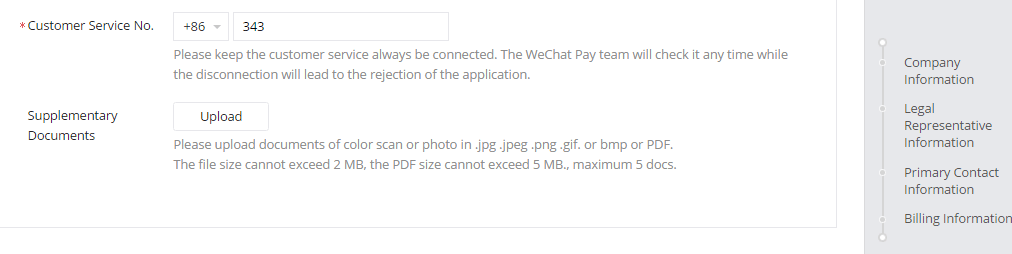
Legal Representative: Please input the accurate legal representative information such as name, ID information, etc.
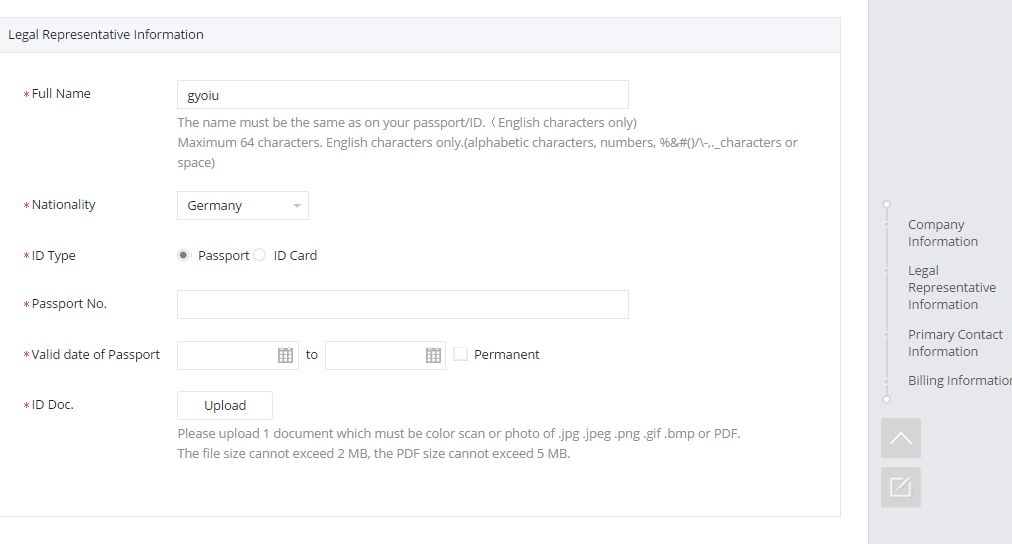
Primaray contact information: Please input the accurate contact information. If it is not legal representative, please select“others”and upload the authorization letter as required.
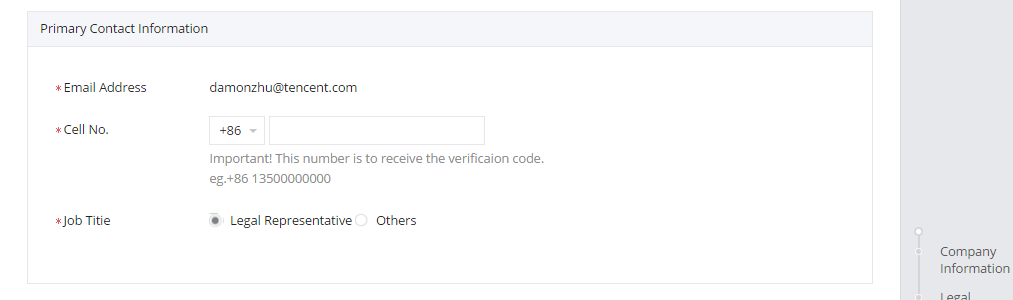

Bank information: Please input the accurate bank settlement information as required.
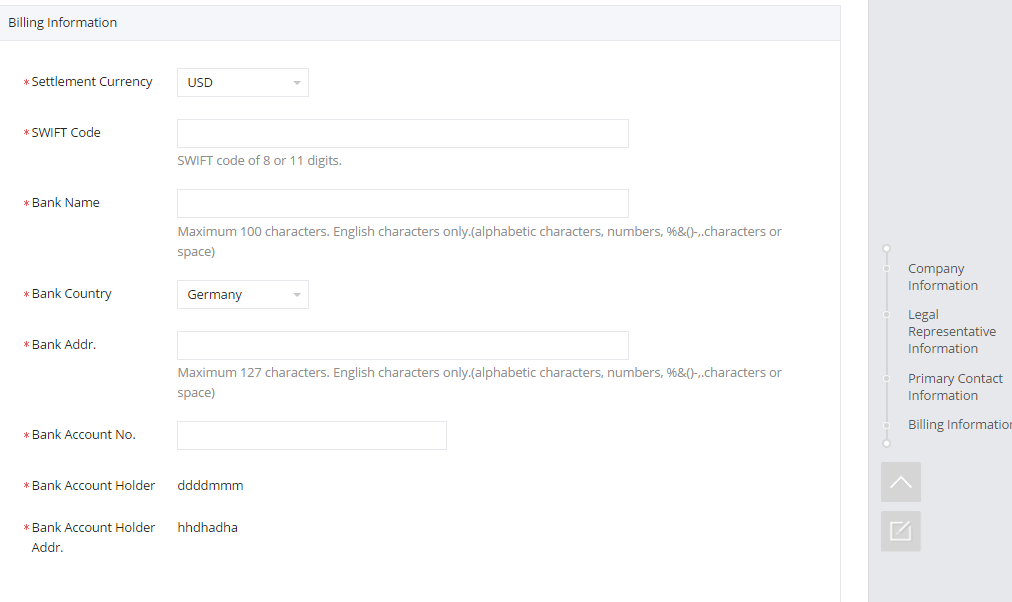
2.2 Information Submission
After all the information is uploaded and checked,please select:
“Save”
“Next” to information confirmation:
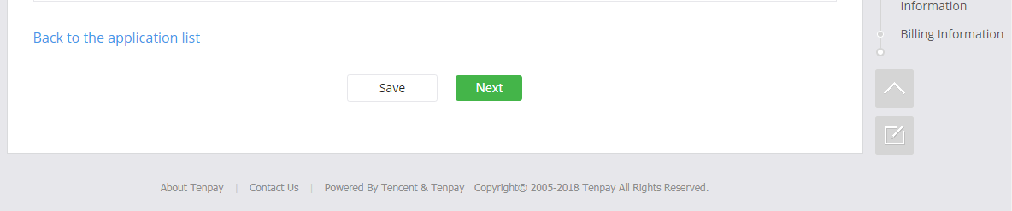
After scanning the information confirmation, please click“Confirm” to submit:
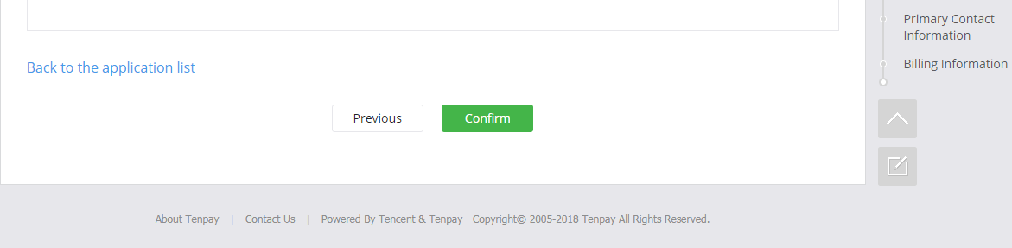
The application is going to be reviewed after the submission:
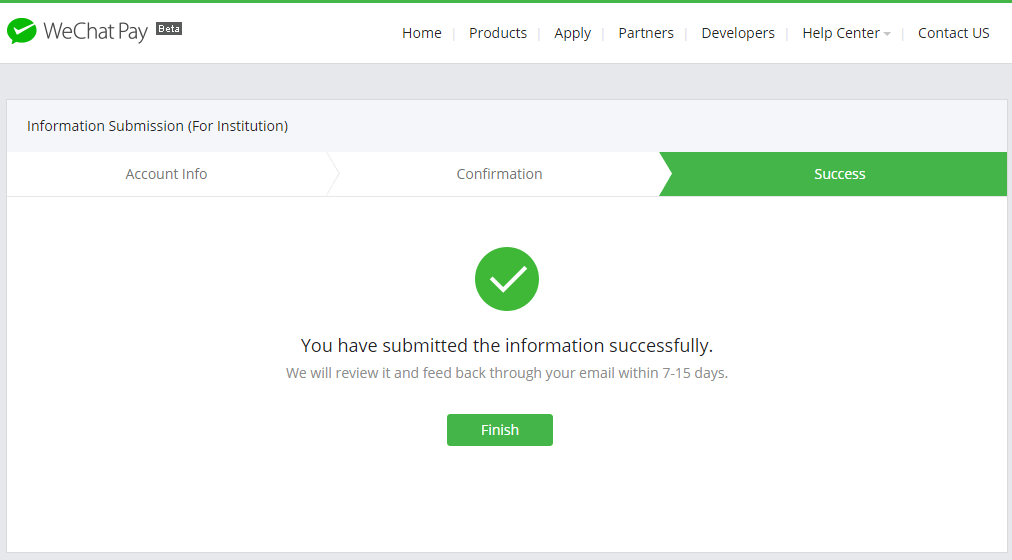
III. Review the Result
3.1 Successful Application
The institution which applied successfully will receive an email as below, click the link to start sign online contract:
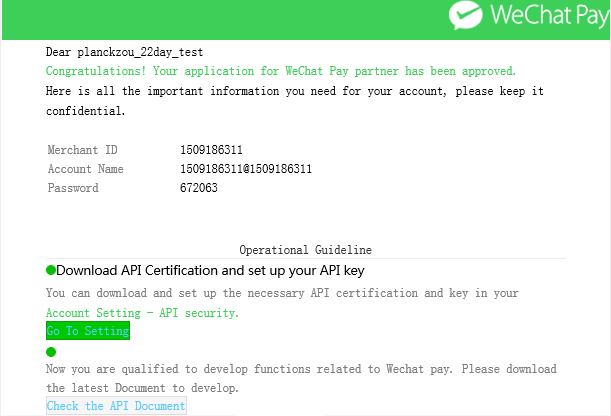
Click the email link to open the signing page:
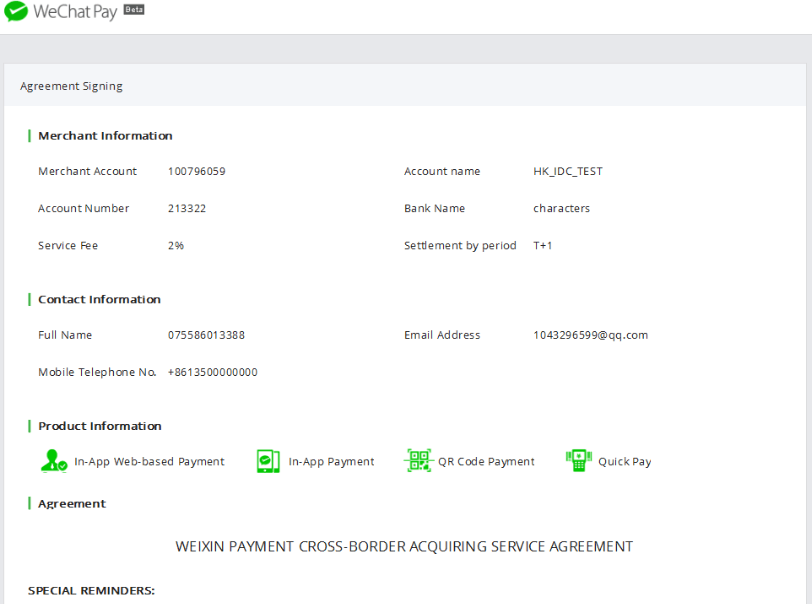
Please tick “I agree”to sign the contract.
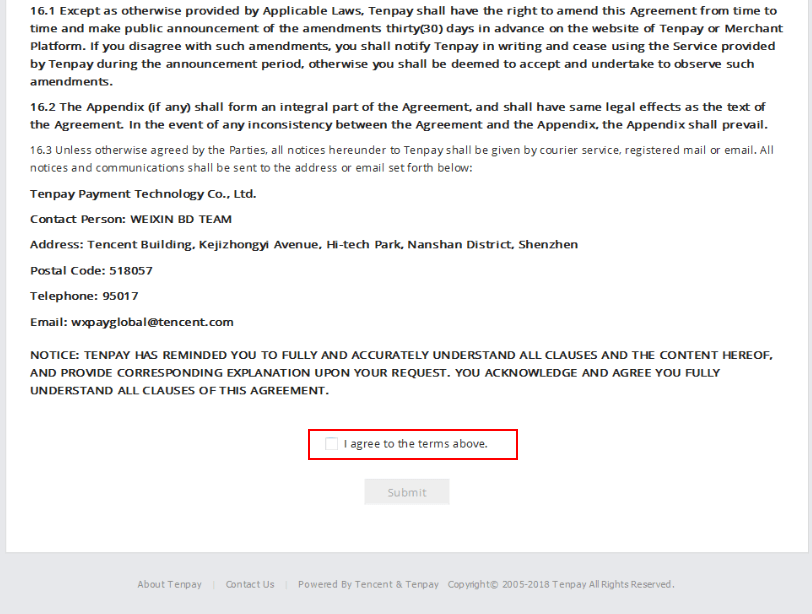
3.2 Application Rejected
If the application is rejected, please log in to the account and check the reasons.
After the information updating, please submit it again.