Use Case
Scenario
The merchant already has a WeChat Mini Program. Users can call WeChat Pay to complete the purchase process after opening the Mini Program in WeChat through friend sharing or by scanning QR code.
 |
 |
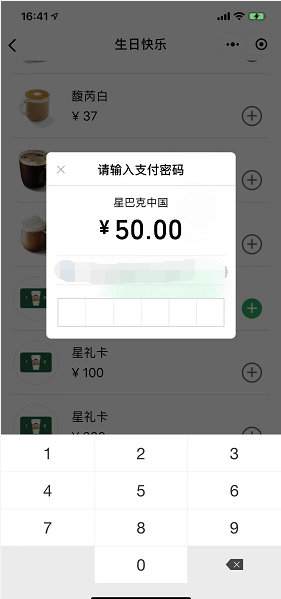 |
| Fig. 7.1 Open the merchant's Mini Program | Fig. 7.2 Request for WeChat Pay | Fig. 7.3 Confirm payment and enter password |
Step 1:As shown in Fig. 7.1, the user opens the merchant's Mini Program via friend sharing or by scanning QR code, and then selects goods to buy, and completes the purchase process.
Step 2:As shown in Fig. 7.3, the WeChat Pay control is called and users start to enter the payment password.
 |
 |
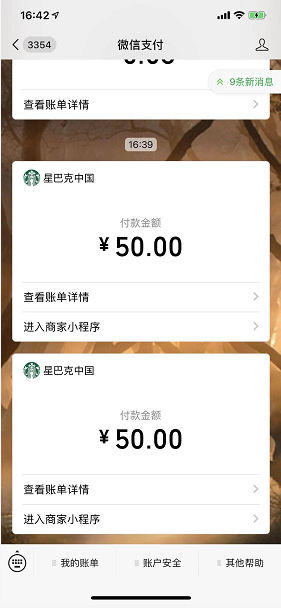 |
| Fig. 7.4 Message of successful payment | Fig. 7.5 Return to the merchant's page | Fig. 7.6 User receives WeChat notification |
Step 3:As shown in Fig. 7.4, the password is verified and the payment is made successfully. The notification of successful payment is received by the merchant backend.
Step 4:As shown in Fig. 7.5, return to the merchant's Mini Program which demonstrates that the purchase is successful.
Step 5:As shown in Fig. 7.6, a payment voucher is issued in the WeChat Pay Official Account.

