Use Case
Scenario
Users scan a merchant's QR code in a variety of scenarios to make payments.
Step 1:Merchants generate corresponding QR codes for different products (Fig. 6.1) as required by WeChat Pay, and display them in various scenarios for uses to scan the codes and pay their orders.
Step 2:The user scans a QR code on WeChat (Fig. 6.2) to obtain payment information which tells the user how to complete the payment (Fig. 6.3).
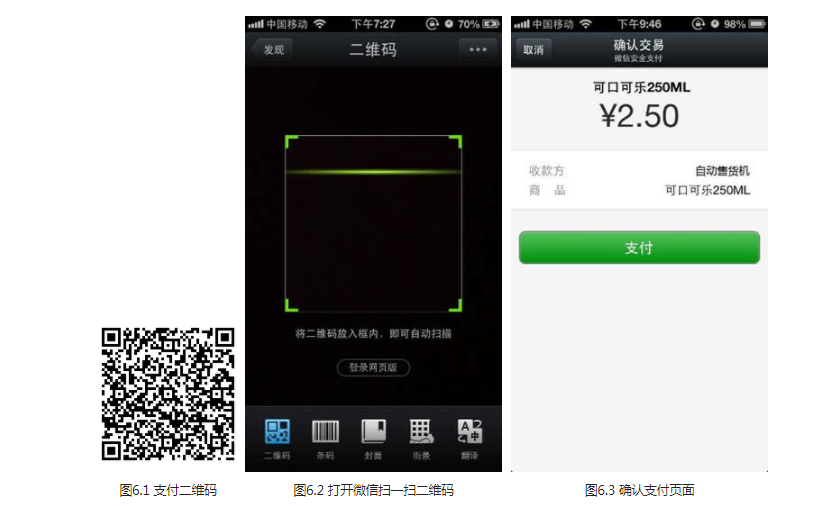
Step 3:The user confirms the payment and enters the payment password (Fig. 6.4).
Step 4: If the payment is made, the user will be informed of that on WeChat (Fig. 6.5). Upon receipt of the successful payment notification by the merchant backend, the merchant starts to arrange product delivery.

Cash Register interface Specification for Online QR Code
(Case 1) WeChat Pay is always available in a separate and conspicuous area.
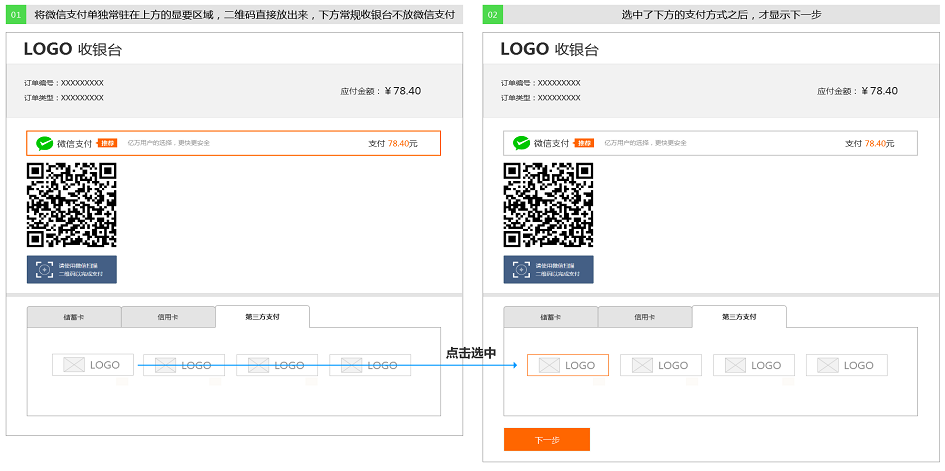
(Case 2)Separate Tab + First Tab + New Logo + "Recommended" Tag + QR Code


