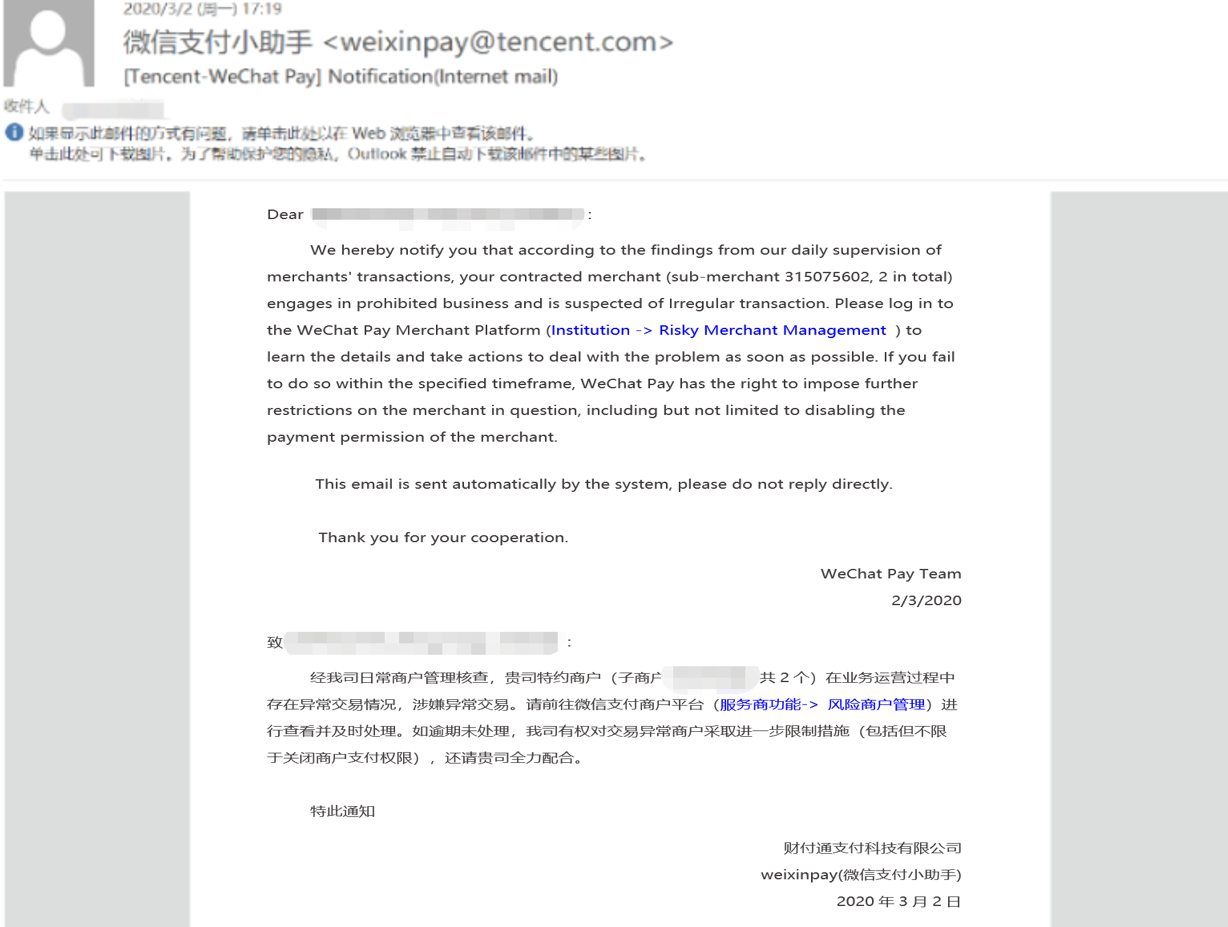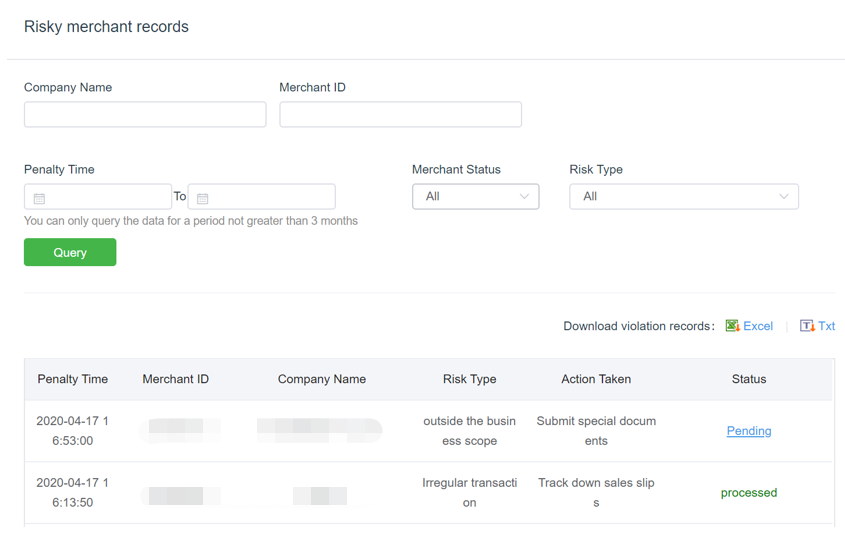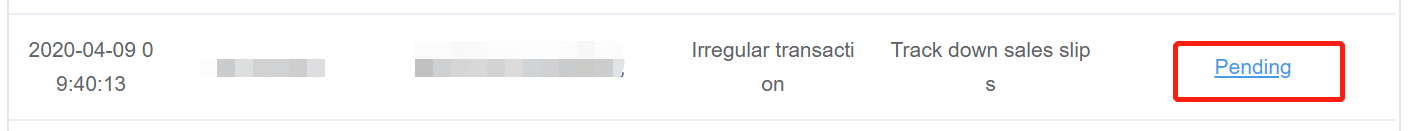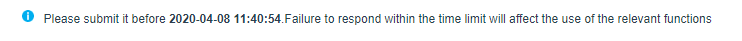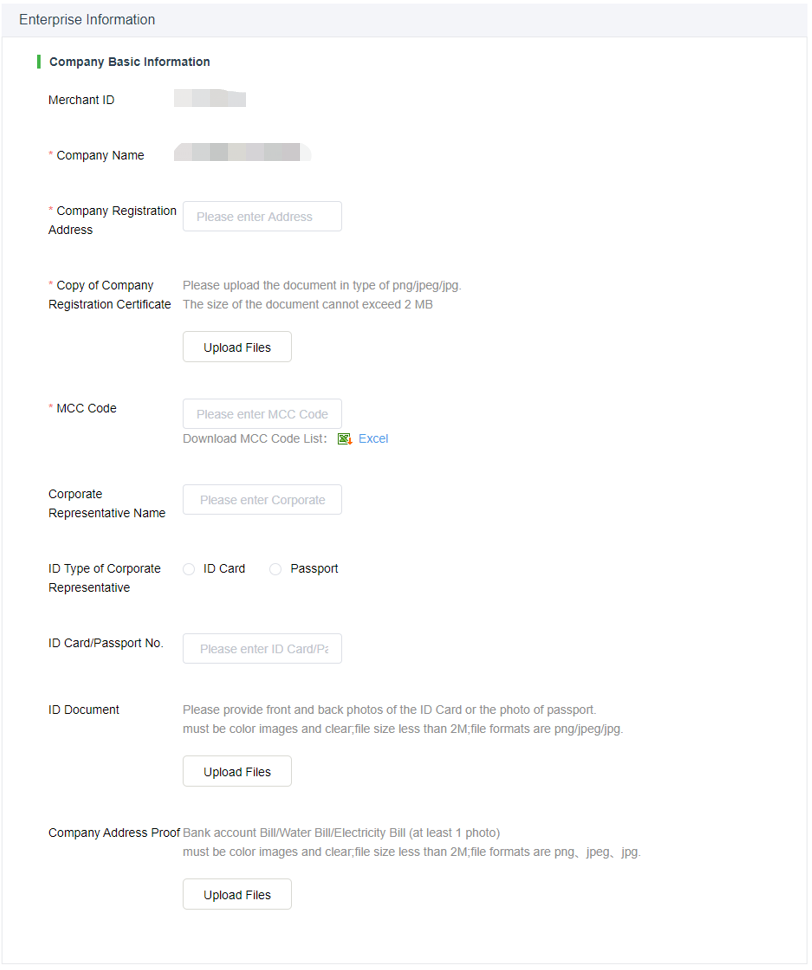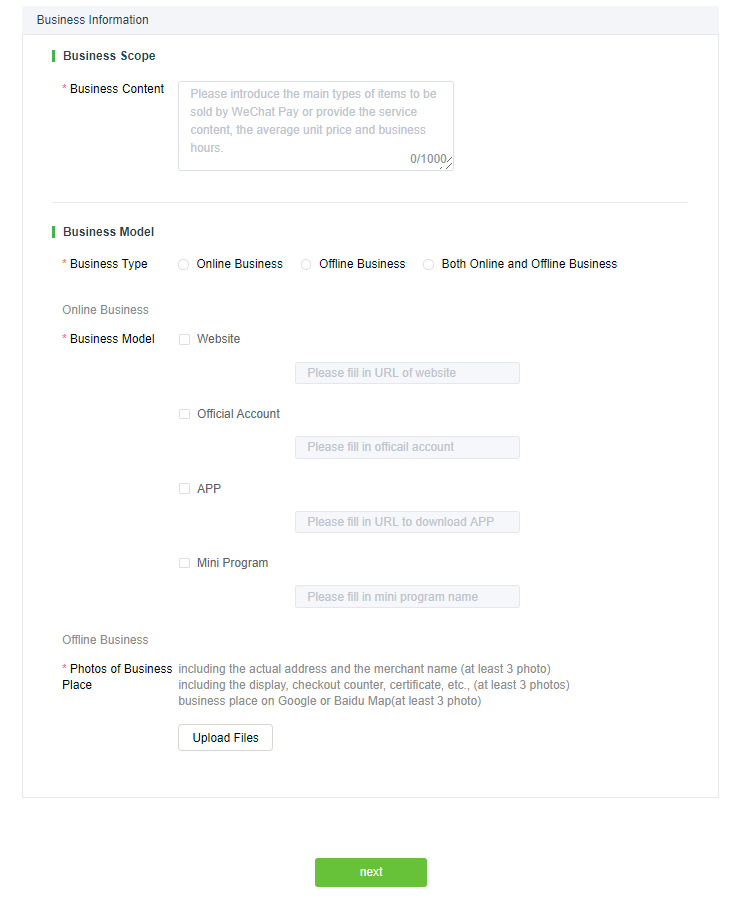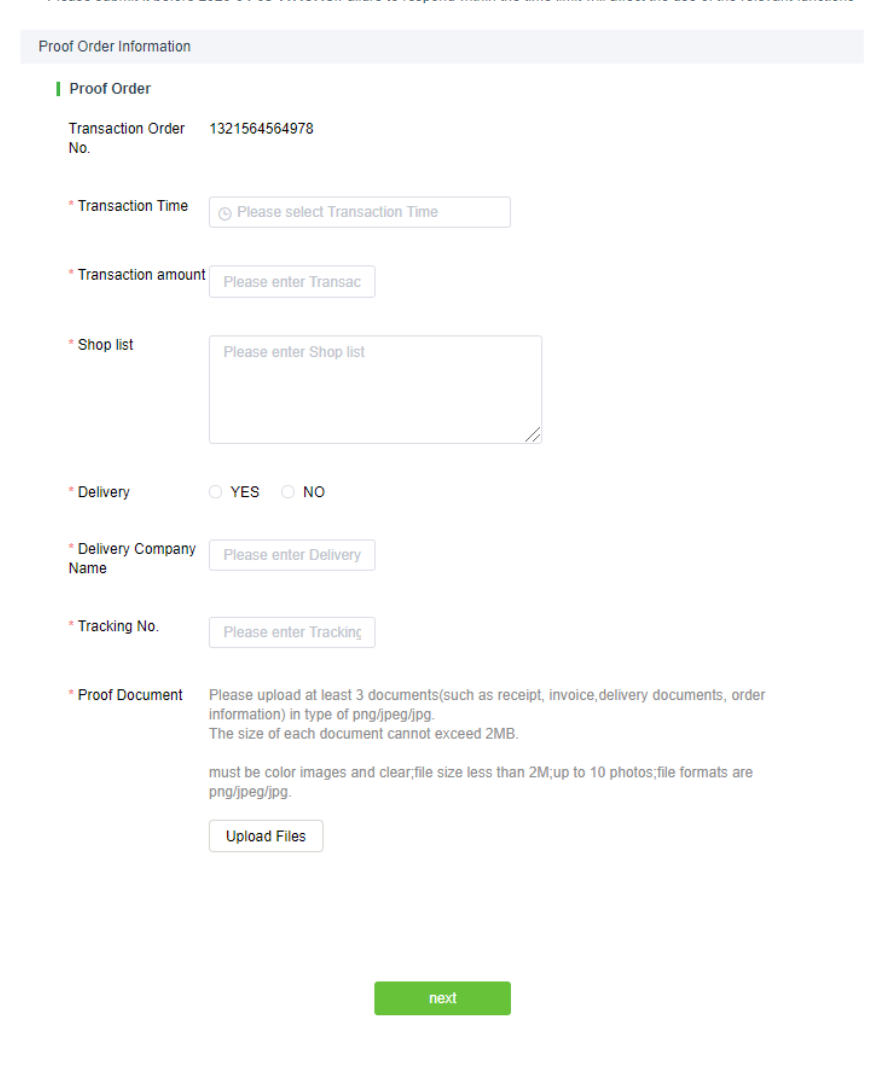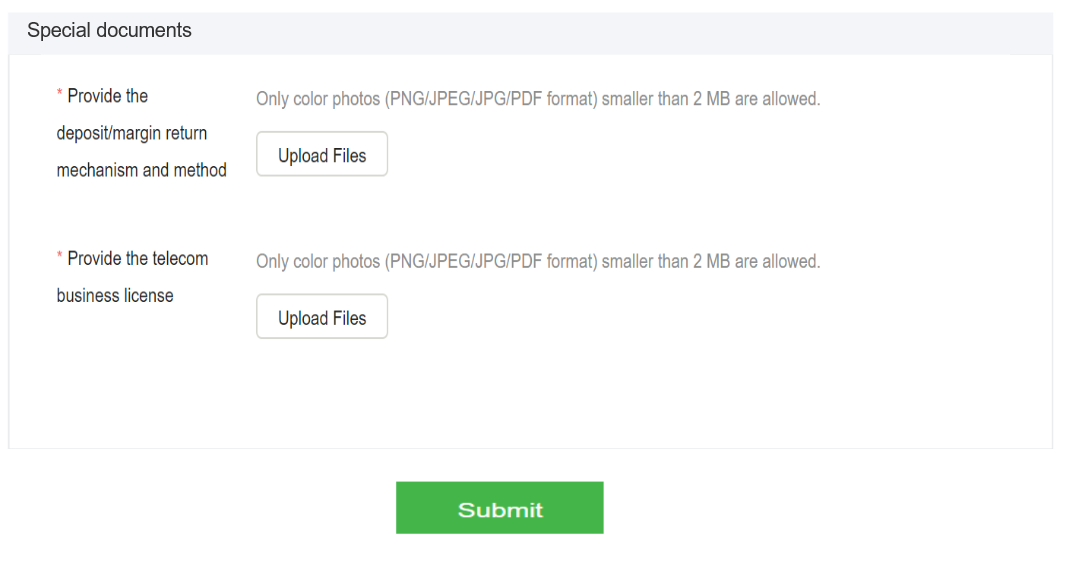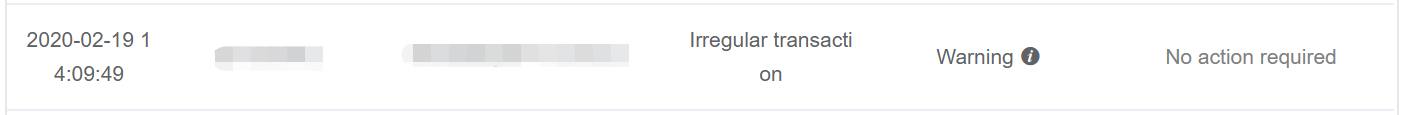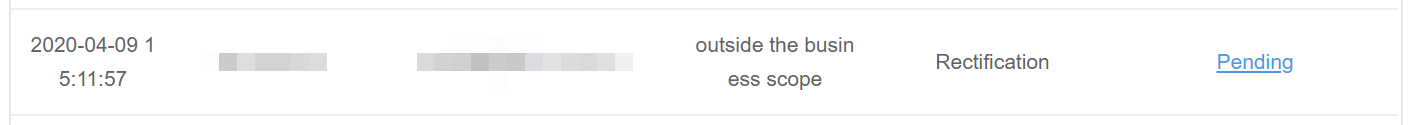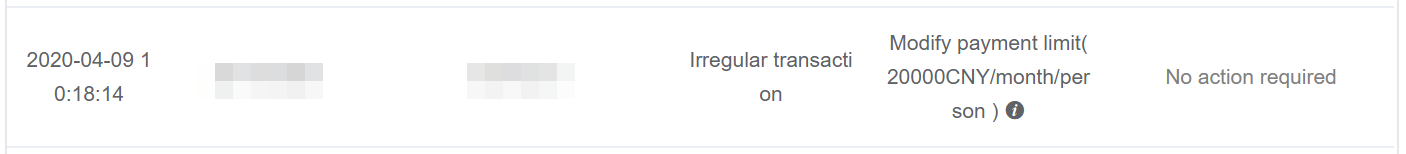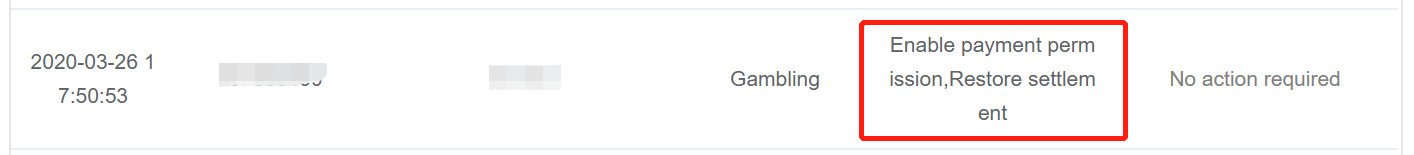Settlement
- ● How to receive notifications about sub-merchant risk control events?
Institutional partners can receive notifications about sub-merchant risk control events via email.
Where to view the notification: Log in to the super admin's contact email (the contact email you provided at the time of registration) to view the notification.
Note: Please provide a valid contact email to ensure you can receive notifications in time. To change the email, contact WeChat Pay Assistant.
- ●How to view sub-merchant risk control records?
After receiving a notification email, you can go to the WeChat Pay Merchants Platform > Institution > Risky Merchant Management to view the sub-merchant risk control record.
There are three types of risky merchant records:
1. Order retrieval and supplementary documents
1.1 Order retrieval: Please submit one or more of these types of documents, i.e., registration certificate, business model, and transaction information, as instructed on the page and within the specified time limit. Failure to submit the order retrieval documents within the time limit or to respond may prevent the merchant from receiving payment.
Submit order retrieval documents:
1.2 Supplementary documents: Please submit one or more of these types of documents, i.e., enterprise information,business information, and special business license, as instructed on the page. Failure to submit the documents within the time limit may prevent the merchant from receiving payment.
Submit documents:
2. Viewing risk control penalty records
2.1 Warning: We warn a sub-merchant of its improper behaviors in writing. Click ? to view details. No response is required from the merchant.
2.2 Rectification: We warn a sub-merchant of its improper behaviors in writing. The merchant shall examine and rectify the issue within the specified time limit, and submit the required information and respond with the rectification result as instructed on the page. Failure to submit the information within the time limit may prevent the merchant from receiving payment.
2.3 Payment limit: Reduced payment limit for a merchant with any irregular transaction. The merchant can submit an appeal to raise the payment limit. Click ? for instructions on how to submit an appeal. The appeal cannot be submitted within the system at the moment. Please email WeChat Pay Global Assistant at wechatpayglobal@tencent.com instead.
2.4 Disabled payment permission: Payment receipt permission disabled temporarily for a high-risk merchant (e.g., suspected of gambling, lewd content, fraud, and operating outside the regulator approved scope of business). Click ? for instructions on how to submit an appeal. The appeal cannot be submitted within the system at the moment. Please email WeChat Pay Global Assistant at wechatpayglobal@tencent.com instead.
2.5 Suspended settlement: A freeze put on the settlement activities of a high-risk merchant temporarily (e.g., suspected of fraud and gambling). Generally, suspended settlement is imposed together with disabled payment permission. Click ? for instructions on how to submit an appeal. The appeal cannot be submitted within the system at the moment. Please email WeChat Pay Global Assistant at wechatpayglobal@tencent.com instead.
3. Viewing appeal results
After submitting an appeal against reduced payment limit, disabled payment permission or suspended settlement via email, the merchant will be notified about the appeal result within 3-5 business days. An approved appeal will lead to raised payment limit, restored payment permission, or lifted settlement suspension.
Note: You need to get done with order retrieval, supplementary documents and rectification, and resolve transaction disputes, if any, before submitting an appeal.
- ●Documents required for order retrieval and appeal submission?
Three types of documents are generally required for order retrieval and appeal submission: enterprise information, business information, and order information.
Type Materials Description Merchant Information Company's registered address Company's registered address Proof of company address Provide registration materials filed with government agencies containing the address, or bank or utility bills and other materials that can prove the merchant's company address Copy of company registration certificate Provide registration documents or other equivalent documents showing that the establishment of the company was approved by relevant government agencies MCC Provide the MCC of the industry category of the merchant Name of corporate representative Name of corporate representative ID type of corporate representative, ID card/passport No., and ID document Provide the identity information of the company's authorized signatory Business Model Business scope options Such as online or offline Business scope description Provide a description of the merchant's main businesses and business models Online website Provide the merchant's website address WeChat Official Account Provide the merchant's Official Account name Mini Program Provide the merchant's Mini Program name App Provide the download link of the merchant's app Offline store Provide photos of the store, the store's product price list, the location of the store on a map, and other such evidence Transaction Information Transaction order No. Transaction order No. Transaction time Transaction time Order amount Order amount Products sold the names of all products sold in the transaction Delivery company name and tracking No. Delivery company name and tracking No. Proof of transaction Proof of transaction Provide sales slip, sales agreement, waybill, chat history, or other evidence that shows the product was sold or the service provided.