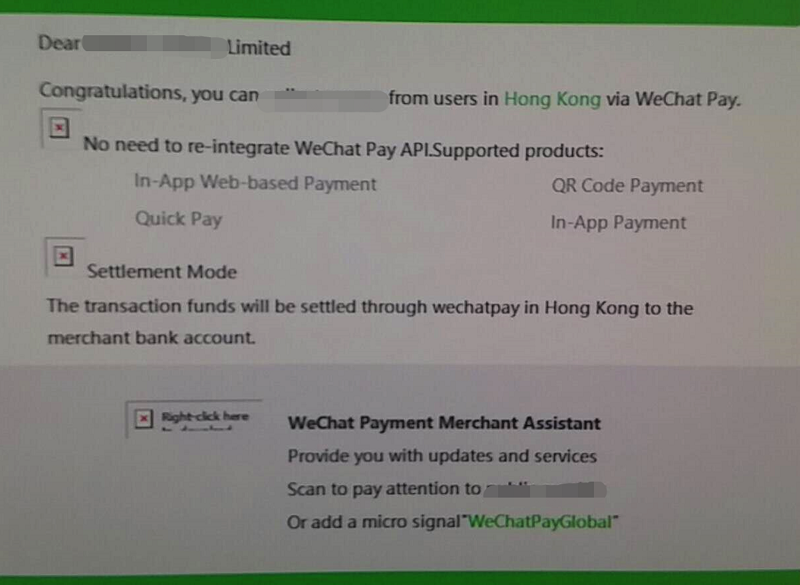Account Chapter
Service Provider and Sub-merchant Multi-Wallet Upgrade Guide
Background
This Multi-Wallet Upgrade Guide was prepared to make it easier for existing service providers to upgrade to Multi-Wallet Platform service providers so that their sub-merchants can seamlessly support Wallet transactions in both Hong Kong and Mainland China
Multi-wallet upgrade guide for existing service providers and their sub-merchants
1.Application
To apply to upgrade to Multi-Wallet, an existing service provider must provide its service provider name, merchant ID, and names and IDs of its existing sub-merchants to the Hong Kong Wallet Business Development.
2.Approval and whitelist activation
After receiving the application, WeChat Pay HK will review the settlement bank information and perform internal processes, such as settlement filing and whitelist activation.
3.Online upgrade application
After internal processes are completed and the application is approved, the service provider is notified to log in to the Merchant Platform to apply for upgrade online. Activate > Click Submit > Application submitted
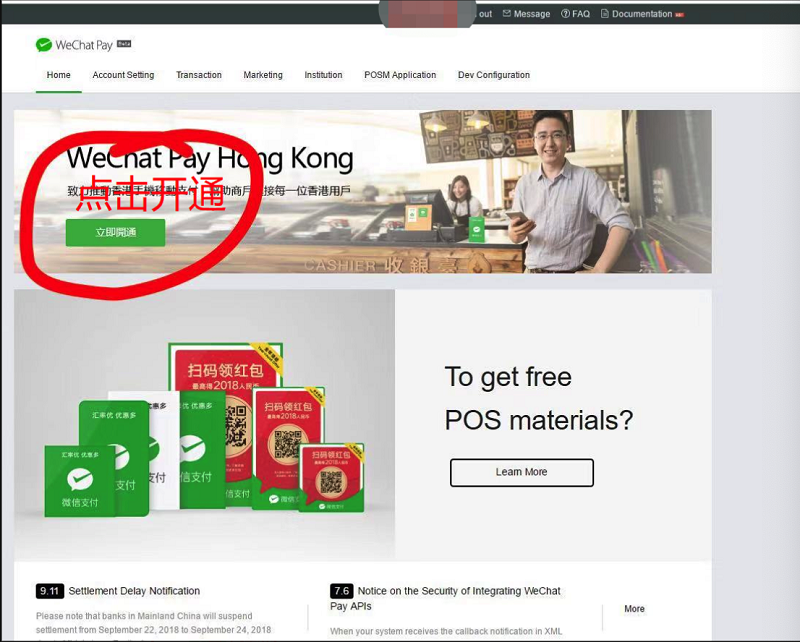
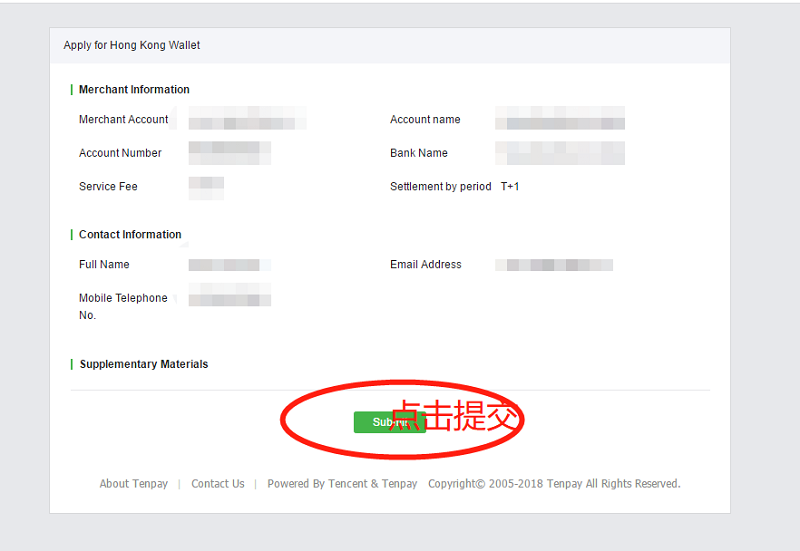
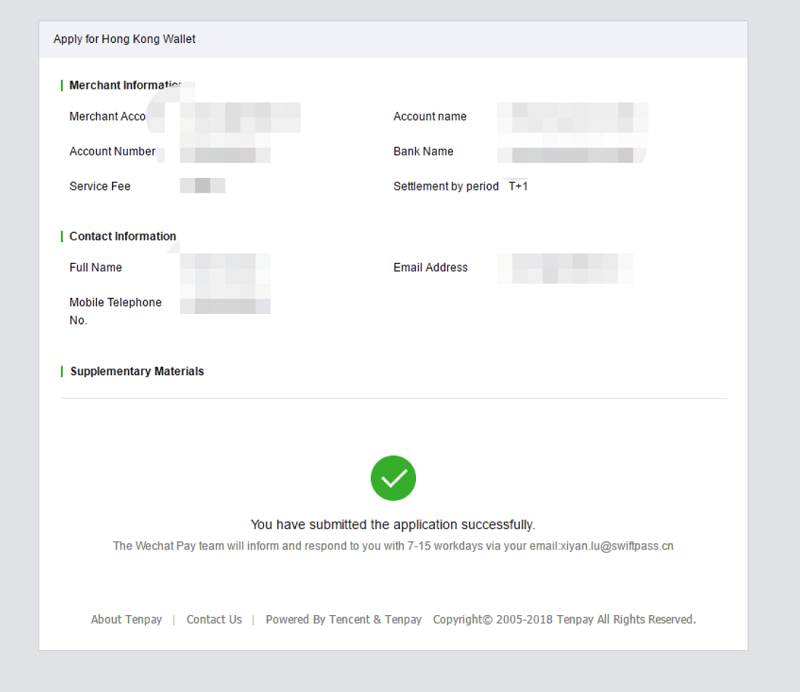
4.Service provider signs and submits agreement
After submitting the Multi-Wallet upgrade application, the system will send an email for agreement signing. Click the link in the email to sign the agreement. Then, check "I Agree" and submit the agreement.

5.After the upgrade is processed, the system will send an email of successful upgrade. Receipt of this email indicates the upgrade was successful.
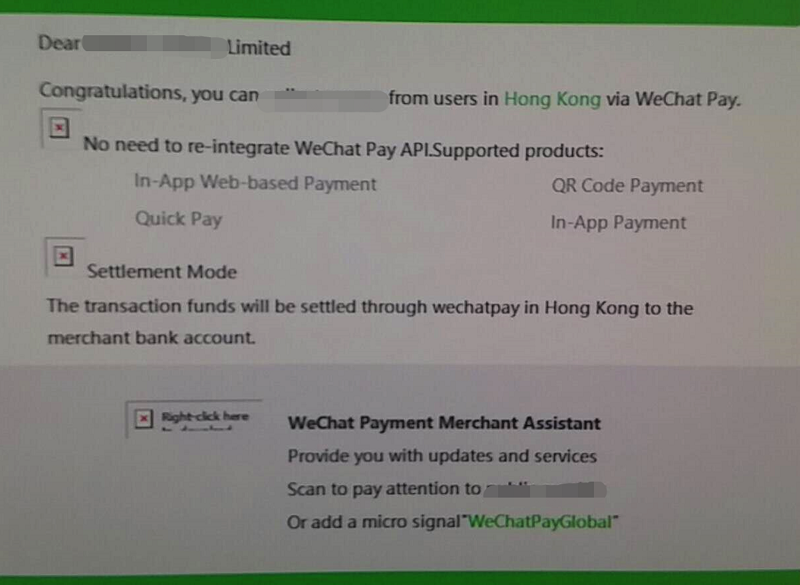
6.After completing the upgrade process, the service provider should notify its sub-merchants to log in to the Merchant Platform and submit Multi-Wallet application (this process is the same as the service provider application process).
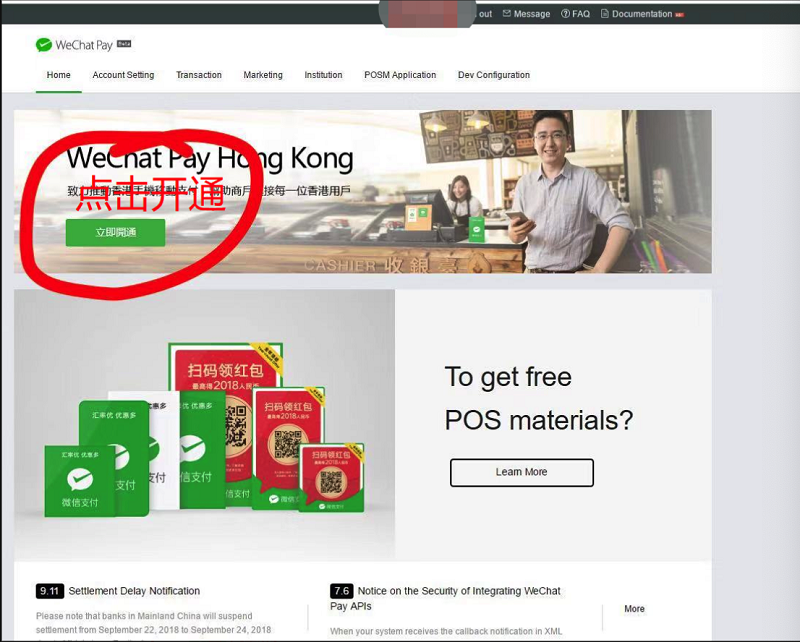
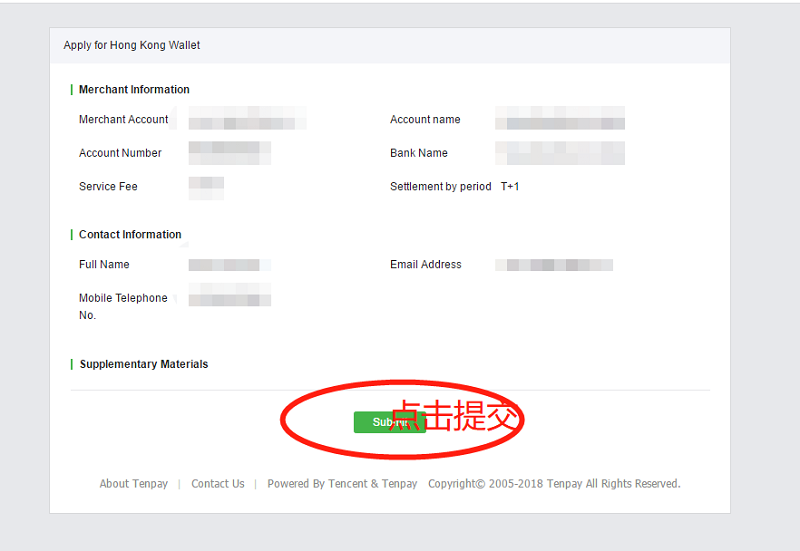
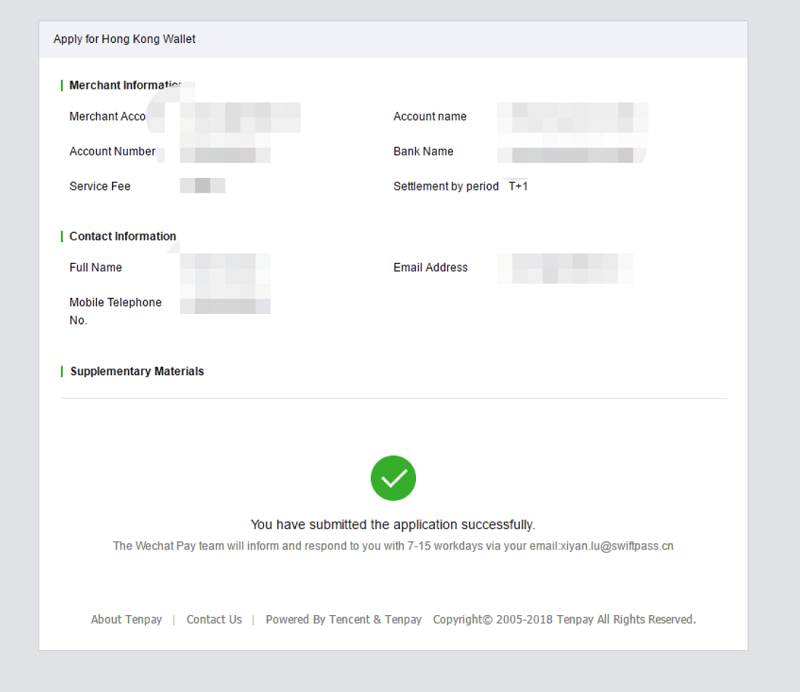
7.Sub-merchant signs and submits agreement
After submitting the Multi-Wallet upgrade application, the system will send an email for agreement signing. Click the link in the email to sign the agreement. Then, check "I Agree" and submit the agreement.

8.After the upgrade is processed, the system will send an email of successful upgrade. Receipt of this email indicates the upgrade was successful.
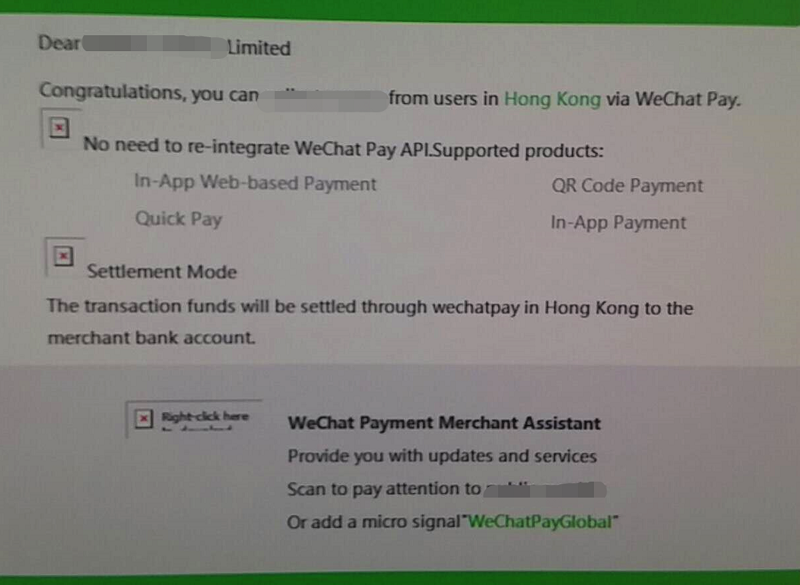
Institution Multi-Wallet Upgrade Guide
Background
This Multi-Wallet Upgrade Guide was prepared to make it easier for existing cross-border institutions to upgrade to Multi-Wallet Platform institutions so that their sub-merchants can seamlessly support Wallet transactions in both Hong Kong and Mainland China.
Multi-wallet upgrade guide for existing institutions
1.Application
To apply to upgrade to Multi-Wallet, an existing institution must provide its institution name and merchant ID to the Hong Kong Wallet Business Development.
2.Approval and whitelist activation
After receiving the application, WeChat Pay HK will review the settlement bank information and perform internal processes, such as settlement filing and whitelist activation.
3.Online upgrade application
After internal processes are completed and the application is approved, the institution is notified to log in to the Merchant Platform to apply for upgrade online. Activate > Click Submit > Application submitted
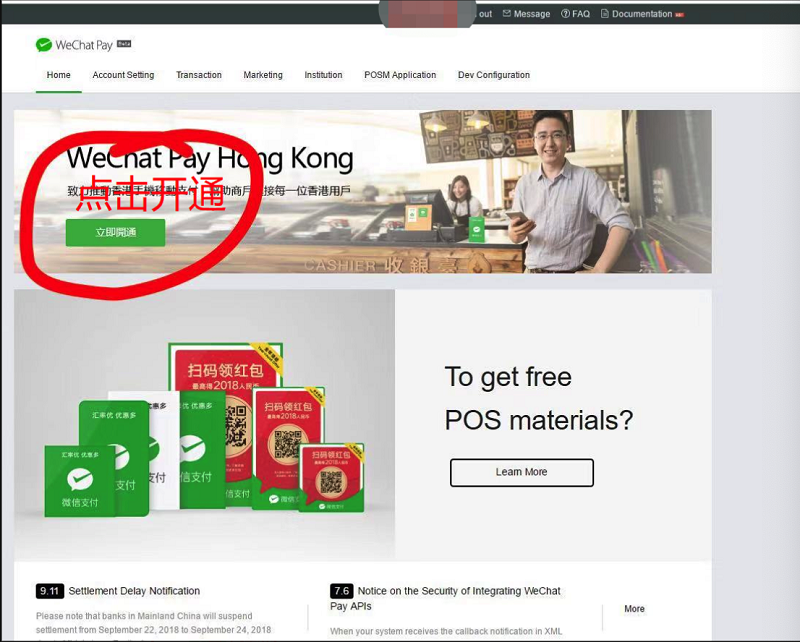
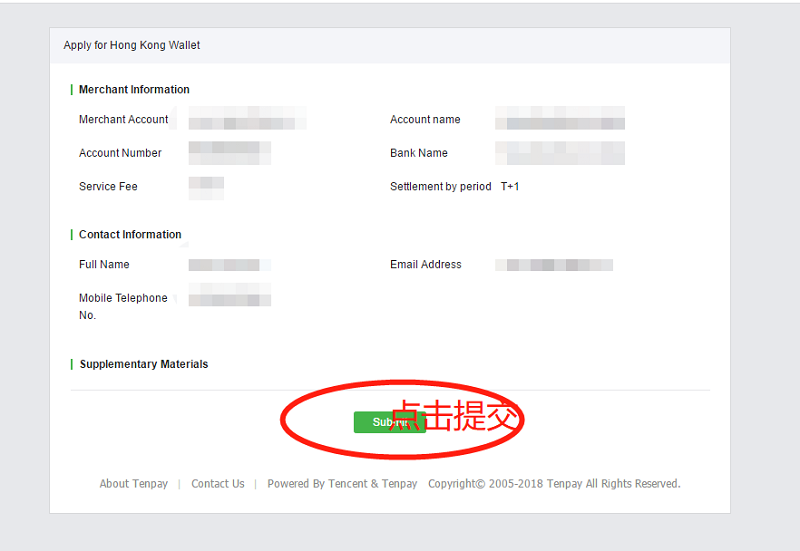
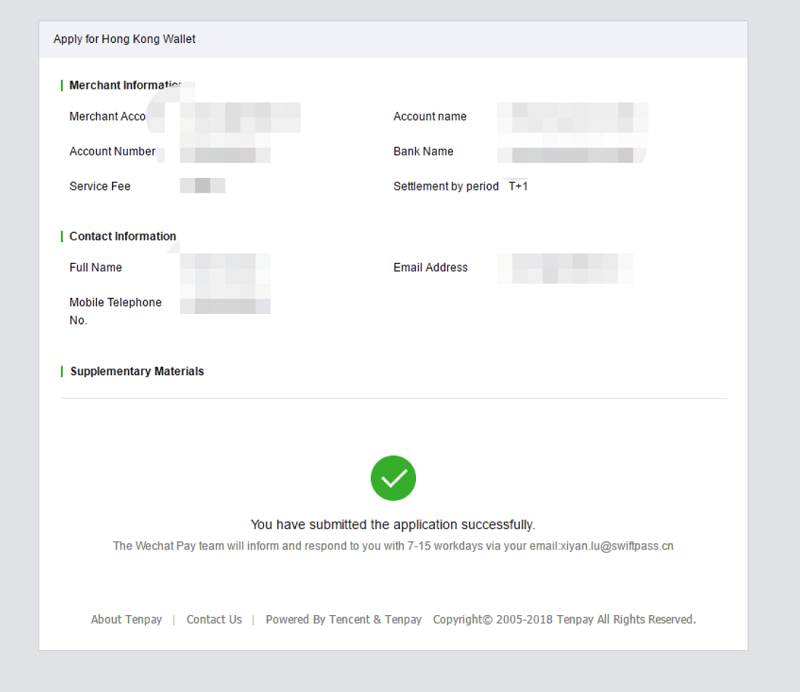
4.Sign and submit agreement
After submitting the Multi-Wallet upgrade application, the system will send an email for agreement signing. Click the link in the email to sign the agreement. Then, check "I Agree" and submit the agreement.

5.After the upgrade is processed, the system will send an email of successful upgrade. Receipt of this email indicates the upgrade was successful.