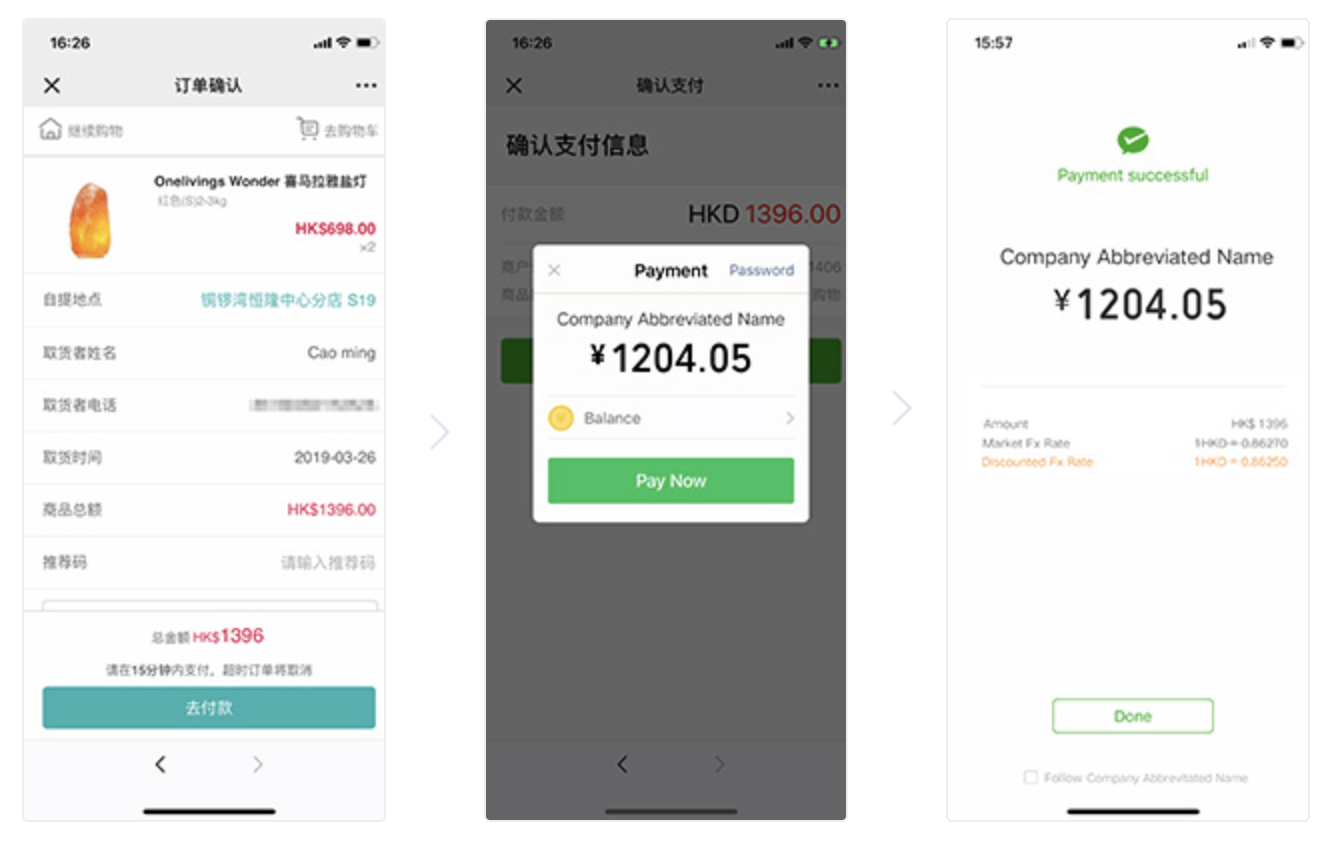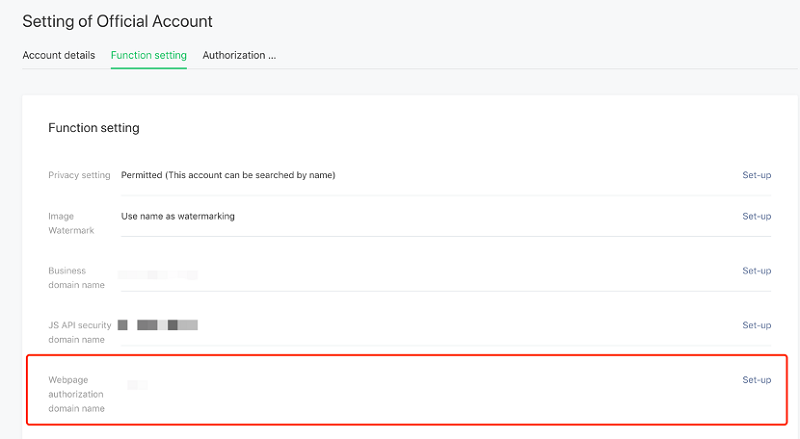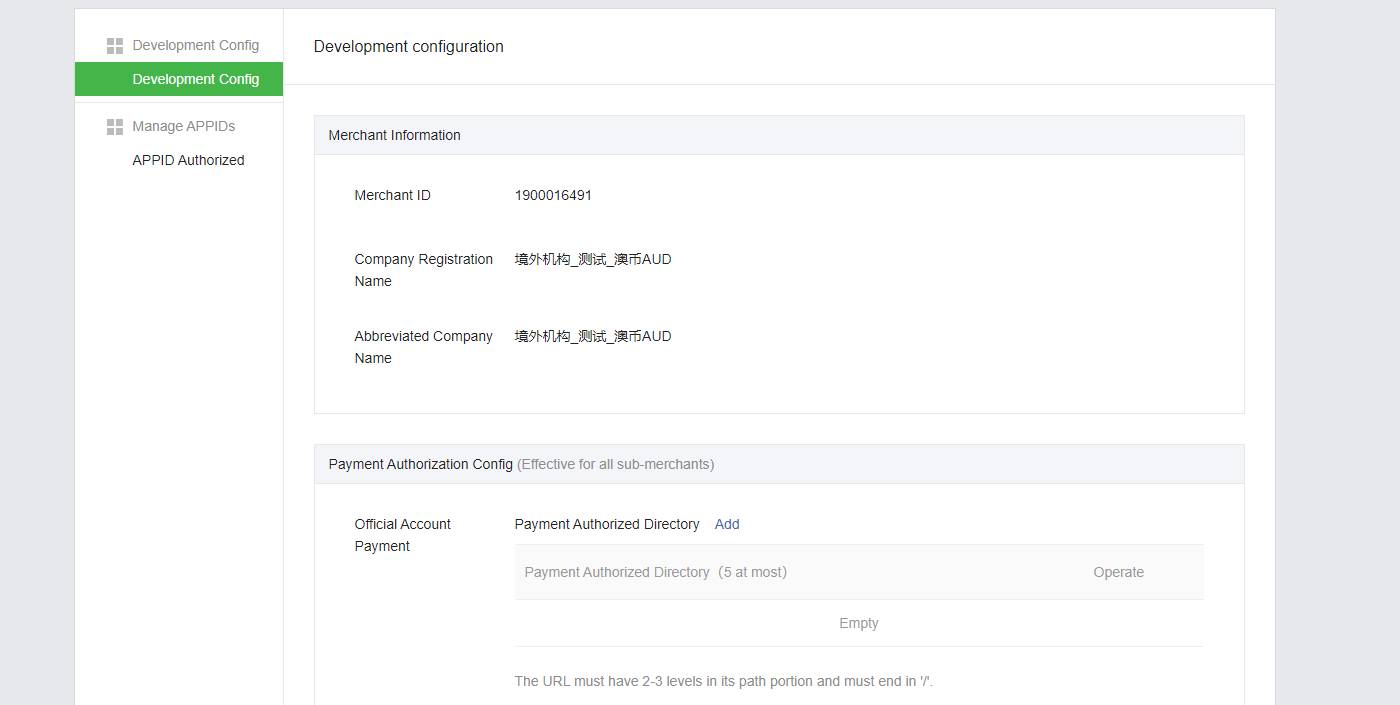Store Run on Mobile Web
Many merchants have their own mobile websites. WeChat provides two access solutions for this business scenario based on whether mobile website is opened in WeChat or not.
Scenario Description
If the mobile website is opened in mobile browsers such as Google Chrome and Safari, the payment can be completed via the H5 Payment mode of WeChat Pay.
The H5 Payment mode refers to users opening a web page of a merchant or institution outside of the WeChat system, such as Chrome or Safari, selecting the products on this page, then completing the payment in the WeChat APP.
When a user finishes selecting the product on the merchant's mobile website, the merchant sends a payment request to the institution for redirect to the institution gateway. The institution then requests WeChat Pay on the gateway page for redirect to WeChat for the user to pay. After completing the payment, the user will be redirected to the institution page and return to the merchant's website by the institution.
Parameter Configuration
In this scenario, Beside Parameters needs to be applied, API key configuration and Certificate configuration, institutions must configure one more parameter.
Launching WeChat from an outside source is a sensitive operation, so the domain name of the frontend web page used for requesting the redirect URL to WeChat must be configured in the backend. This configuration should be done manually. Contact the business assistant in your region for help.
Precautions
Currently, H5 Payment is not a standard product open to the public, but only open to KA merchants who need to apply for permission separately. Therefore, the method described in the other tab in this page is recommended for mobile website scenarios.